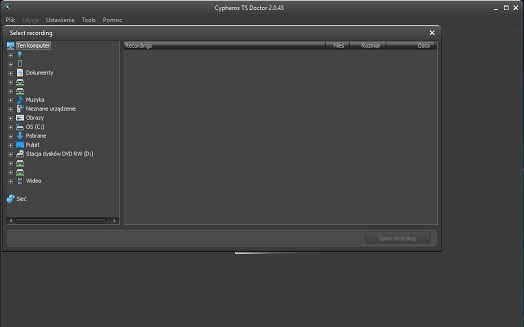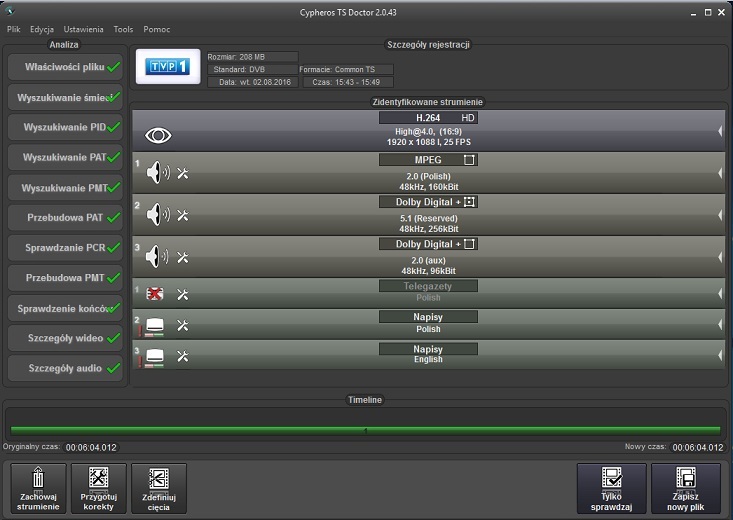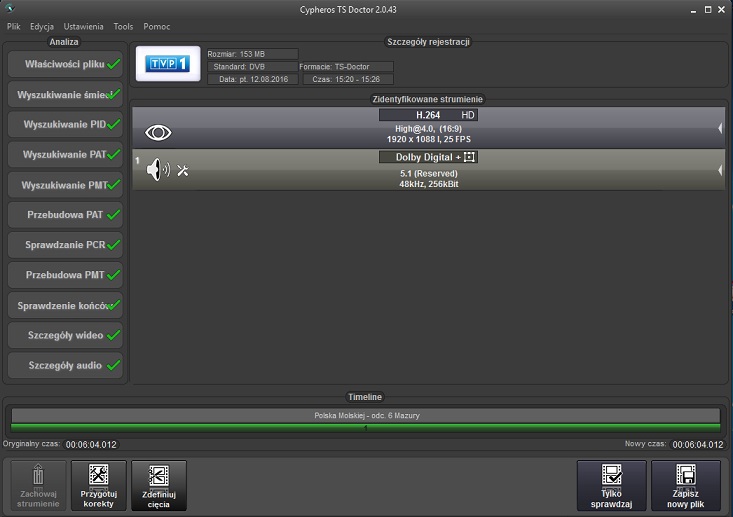Stream. How to delete unnecessary data from the recorded stream?
Stream contains a lot of unnecessary tables with data, so your computer can not choose which table is played and can not run our film. To, start recording on a computer or any other device, use of specialized software, or delete unnecessary tables from the stream using a computer program. An example of such a program through which we can remove unnecessary tables is 'TSDoctor' .
To download TS Doctor click here.
Execution of the process of removing panels is very simple. First, you run the install program TS Doctor.
Then open the recorded video in the program. TS Doctor detects all existing tables in the recorded movie.
When the program done work, remove all unnecessary us tables of data, eg: Subtitle, Teletext, uninteresting us soundtracks. We leave the table with only one video track and audio.
Such a cleared record save as a new file. The recording is ready for playback on a computer using any media player.