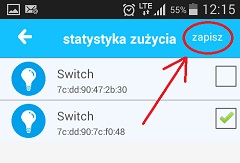Smart WiFi Plug. How to set the statistics of energy consumption in WeConn application?
From Ferguson Wiki
1. View of energy consumption must be enabled by using icon 
2. Then select "set" from the list of devices that are to be displayed on the chart.
3. Select the device and click "save"
4. Then on the graph we view energy consumption from previous months.
The data displayed on the graph are given after a period of one month, and the total current consumption is visible when viewing the device.