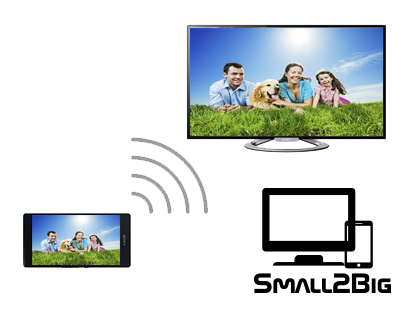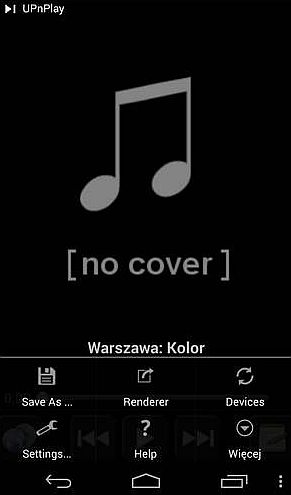How to use the Small2Big function?
From Ferguson Wiki
Small2Big function allows you to play content (photos, videos, music) from the mobile device based on the Android system on the TV.
Both devices must be connected on the same local network.
1. Turn on the function in the receiver menu.
2. On your mobile device, run an application that has an image rendering function on another device For example, we recommend UPnPlay https://play.google.com/store/apps/details?id=cx.hoohol.silanoid When you launch the application, go to settings and select Renderer and then play content.