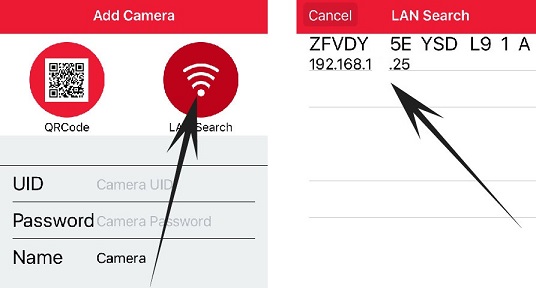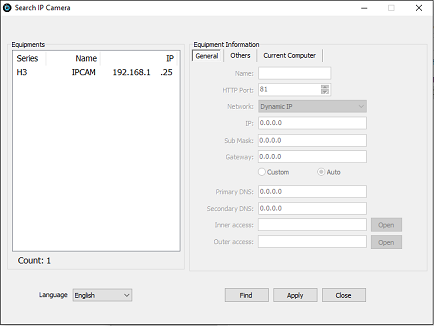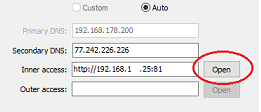Can I handle Camera by the browser?
Ferguson IP camera can be operated using a web browser on Port 81, or through any computer program that supports IP cameras.
Info about IP address you can find in smartphone camera app:
Or using komputer program which can be download from our website "IPCameraSearch":
Then, after selecting the camera's (connected to the same subnet using Wi-Fi or LAN) can press "Open"
or or type in our browser obtained an IP address with port 81.
Example: http:// 192.168.1.25:81
By default, all IP cameras have:
Login/user name: admin Password: admin
Supported desktop will start the selected camera. Then we can make camera settings.
If you change the Login and Password information will be forgotten / lost it is only possible to restore the factory settings by pressing the "reset" button on the camera.
A factory reset will erase all the settings in the camera!