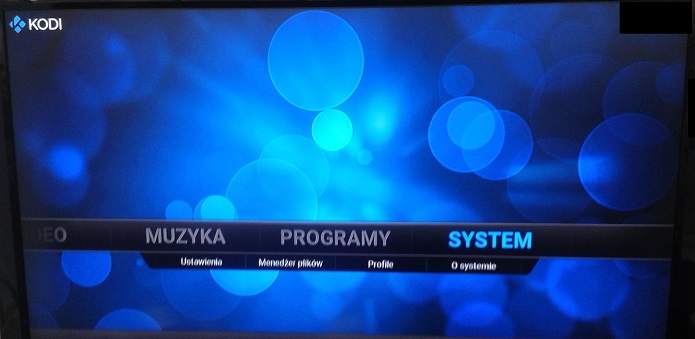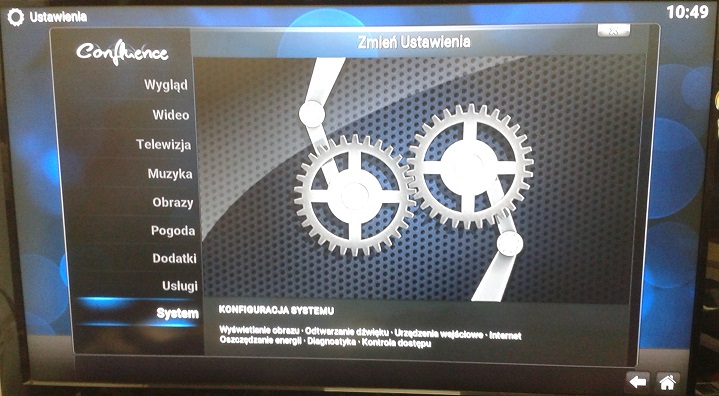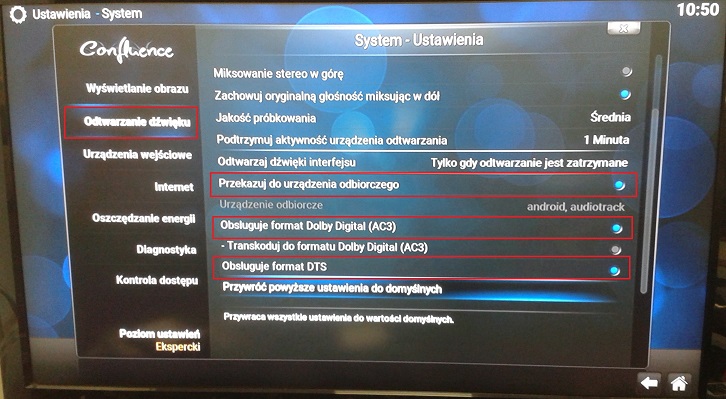Passthrough in KODI. How to enable surround sound?
From Ferguson Wiki
Revision as of 17:17, 16 February 2017 by Admin (talk | contribs) (Created page with "We get a lot of emails telling that devices Ferguson does not work through the sound application KODI. Below are the steps on how to change the settings in KODIm to uruchodzi...")
We get a lot of emails telling that devices Ferguson does not work through the sound application KODI. Below are the steps on how to change the settings in KODIm to uruchodzić DTS.
Step 1. Turn on KODI,
Step 2. Next „System” → „Settings"
Step 3. select option „System”,
Step 4. We go to the "Sound Playback" and turn on the selected options in the settings,
Step 5. We are glad to surround sound.
Have fun.